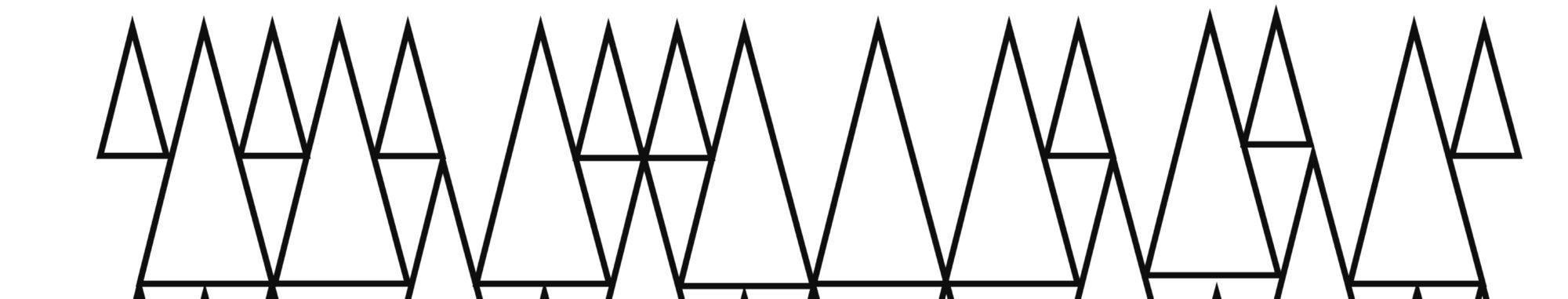In case of problems logging into the Lastu online library, proceed as follows.
In the system change, only one library card was transferred to the new system. If you cannot log in to the online library and you have more than one library card, try logging in with them. If you wish, you can switch to another card by visiting the library.
If you only have one card in use and you cannot log in, you can update the PIN code under the button Forgot your password. If logging in to the online library gives a notification that the account cannot be found, visit the library on site and take an ID card with you.